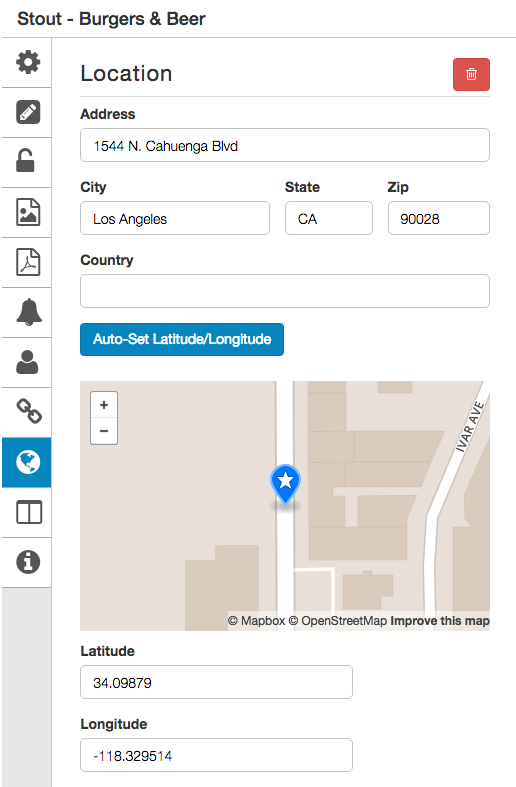How to Set Up Local Recommendations
Provide local recommendations for your guests to access through the app.
1. Create an Item
Each local recommendation should created as an item under an appropriate category (ie Restaurants, Shopping, etc).
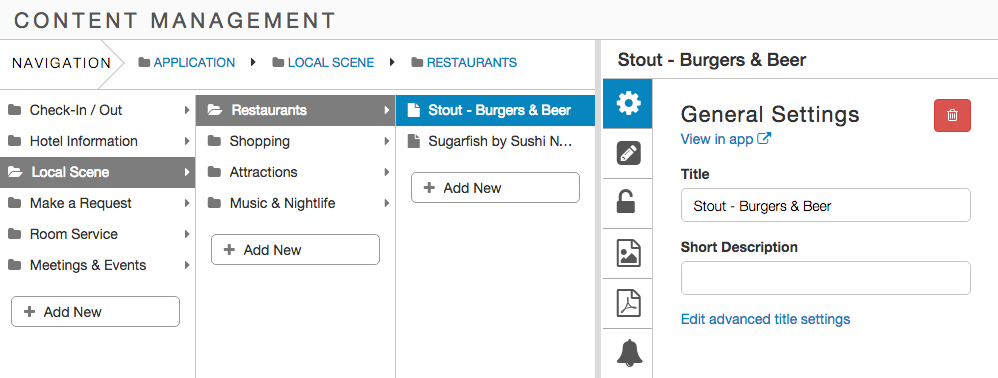
Content for local recommendation items should include a brief or short description. You can also choose to add the general cost of the store or restaurant as well as the hours of operation. Just make sure to keep the hours up to date.
Learn how to create an item and add an item description.

2. Add Contact Information
Contact info allows the user to click to call the business, visit their website and email them for more information.
Learn more about adding contact information.

3. Add Links to Menus, Store Directories, Venue Events
Links to online menus, events, etc. allows users to access specific information more quickly.
Learn how to add item links.

4. Add Location for Maps and Directions
Learn how to add location information to an item.