Upsell Menu
Learn how to add upsell menus before or after a guest checks out.
Configuring the Upsell Menu
- Navigate to Staff Management > Teams and select the team that will be handling these upsell requests.
- Determine to which Request Setting the Upsell Menu will be added.
- After selecting the Request Setting, scroll down to the Upsell section under Profiles.
Where can you display you display the upsell menu?
The Upsell Menu can be displayed at two different points in the guest journey:
Before Checkout. This allows you to recommend items the guest might want prior to checking out.
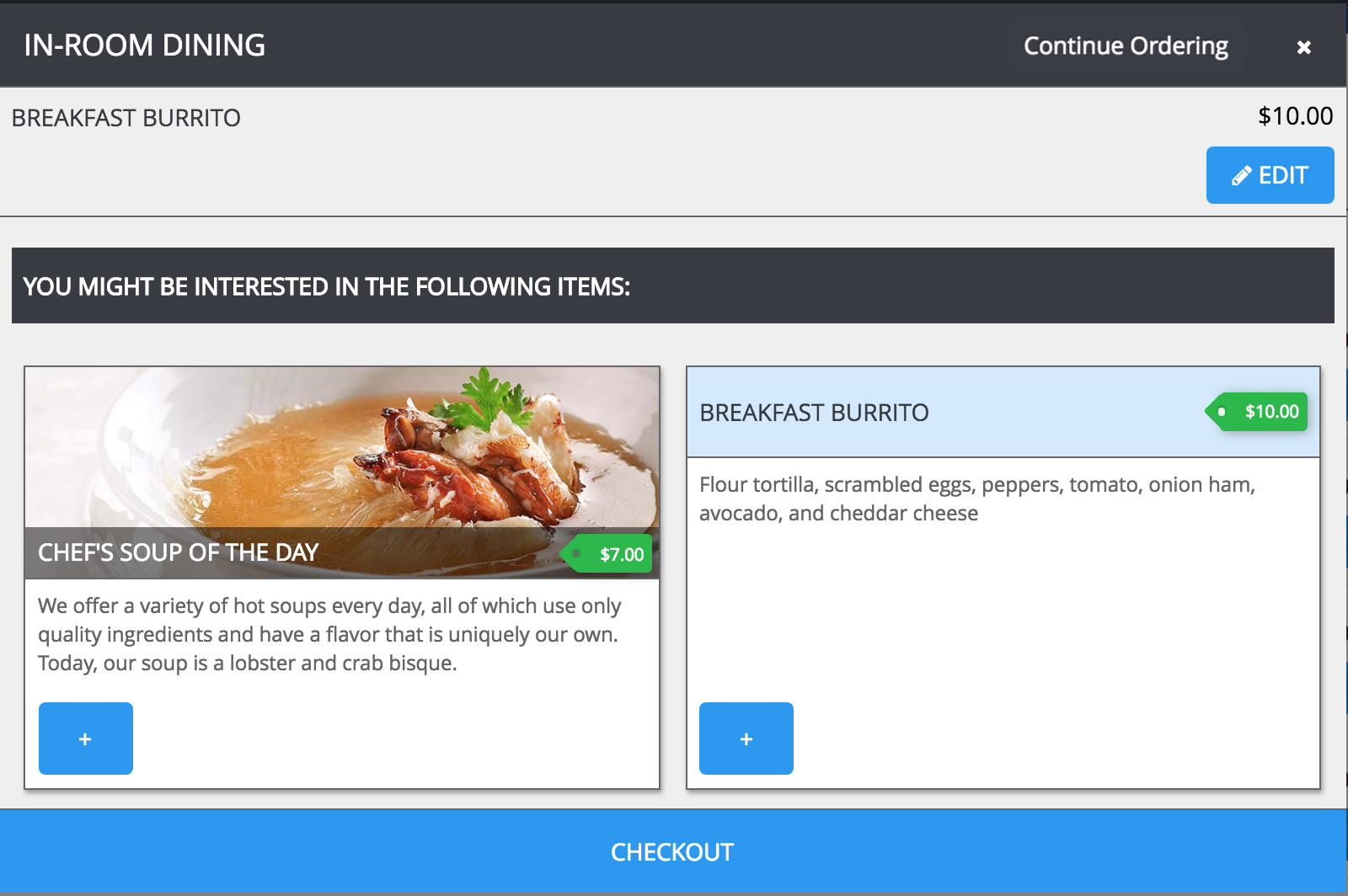
After Checkout. This allows you to offer other items after the guest has finished checking out the previous cart.

Categories vs Most Popular
You can choose between manually setting which categories are shown in the upsell area and automatically selecting the most popular items.

Limit
There is an optional field found at the bottom of both the Category and Most Popular tab. This Limit field defines how many items are shown in the Upsell Menu. If the number of items to be displayed exceeds the limit, there will be a button that will take the guest to the category that shows all of the items.
The default limit is 6.
